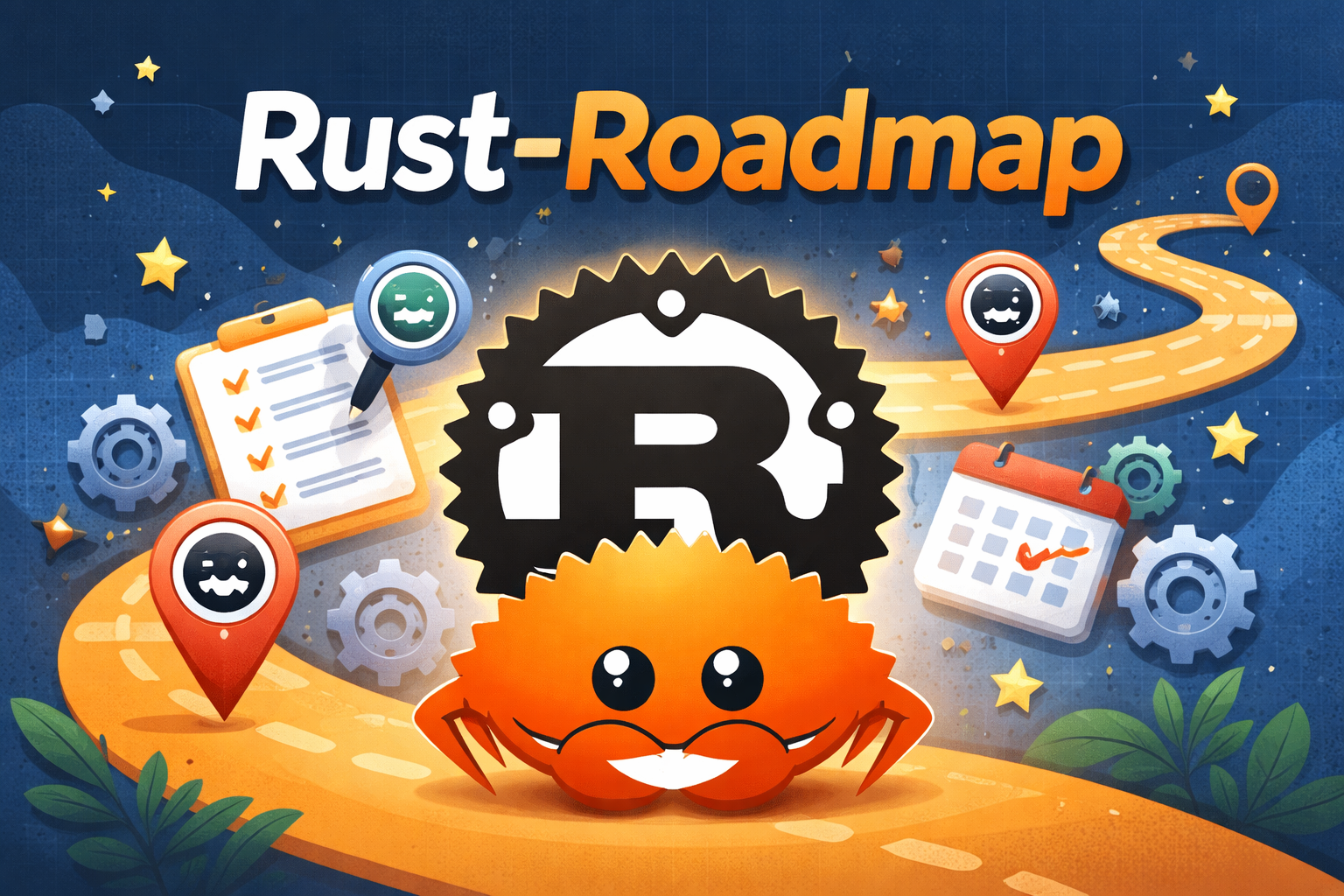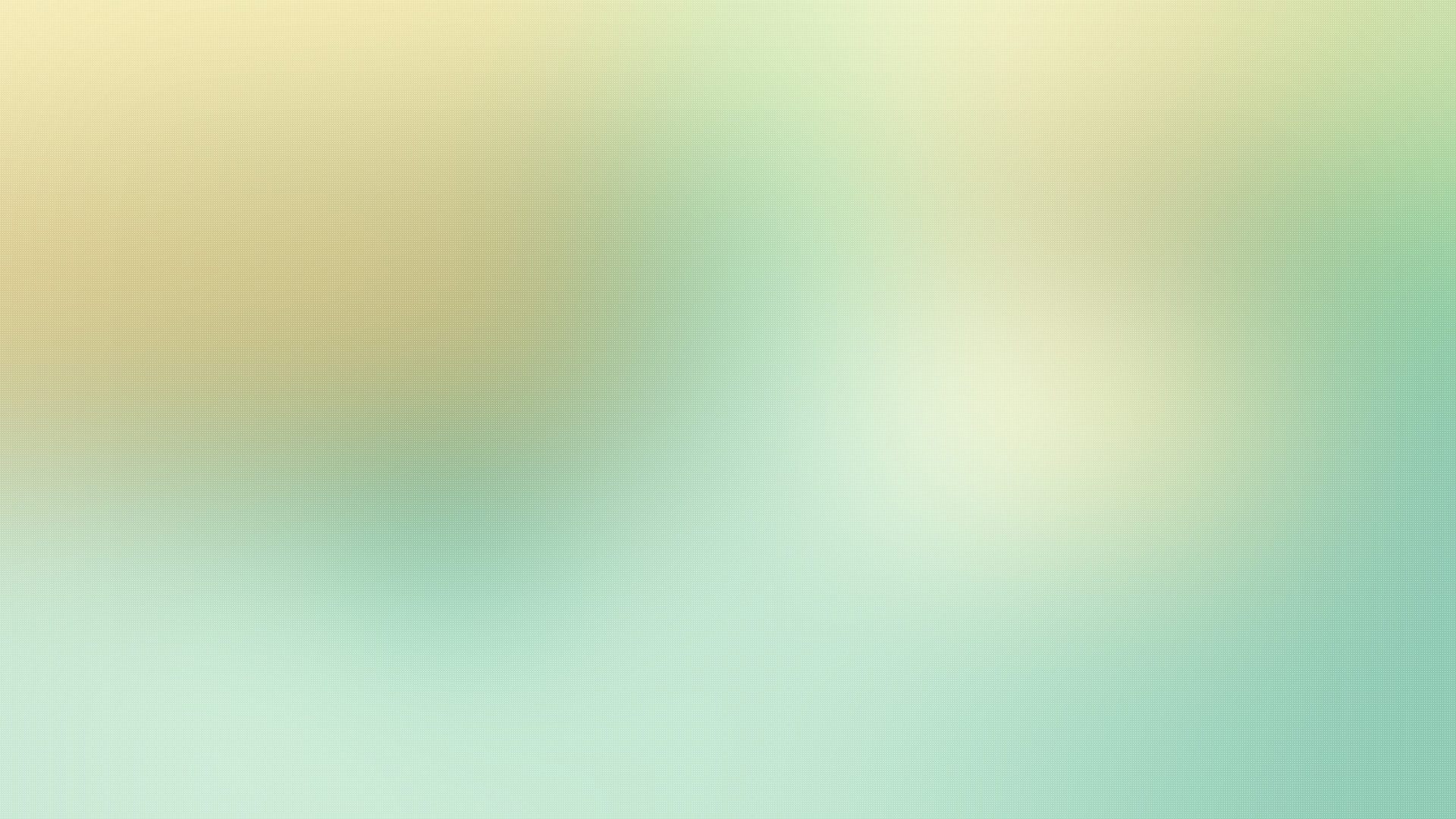Rust圣经学习记录
Rust Course

安装环境
Linux/macOS
参考: https://rsproxy.cn/,字节跳动的镜像仓库
1 | curl --proto '=https' --tlsv1.2 -sSf https://rsproxy.cn/rustup-init.sh | sh |
Windows
下载:https://static.rust-lang.org/rustup/dist/x86_64-pc-windows-msvc/rustup-init.exe
VsCode插件
rust-analyzer,Error Lens,Even Better TOML,CodeLLDB
镜像源配置
crates.io 镜像
~/.cargo/config:
1 | [source.crates-io] |
Rustup 镜像
~/.zshrc or ~/.bashrc:
1 | export RUSTUP_DIST_SERVER="https://rsproxy.cn" |
Hello World
1 | fn greet_world() { |
基础入门
变量绑定与解构
变量命名
在Rust中,变量命名要遵循一些规则:
- 变量名由字母、数字和下划线组成。
- 变量名必须以字母或下划线开头。
- 变量名区分大小写。
一些有效的变量名示例:
1 | let age = 25; |
变量绑定
变量绑定是将值与变量关联起来的过程。在Rust中,使用let关键字进行变量绑定。
1 | let x = 10; // 将值10绑定到变量x上 |
变量不可变性
在Rust中,默认情况下,变量是不可变的。这意味着一旦将值绑定到变量上,就不能再更改该值。
1 | let x = 10; |
如果希望变量是可变的,可以使用mut关键字。
1 | let mut x = 10; // 使用mut关键字声明可变变量x |
变量遮蔽
变量遮蔽是指在内层作用域中定义与外层作用域中同名的变量,从而隐藏外层作用域中的变量。这样做不会改变外层作用域中的变量的值,而是创建了一个新的、具有相同名称的变量。
1 | let x = 10; // 外层作用域中的变量x |
变量遮蔽通常用于解决命名冲突或在特定作用域中使用不同的变量值。
基本类型
数值
字符、布尔、单元
语句、表达式
函数
所有权和借用(重点!!)
复合类型
流程控制
模式匹配
本博客所有文章除特别声明外,均采用 CC BY-NC-SA 4.0 许可协议。转载请注明来自 The Coding Odyssey | Chronicles of a Software Developer!